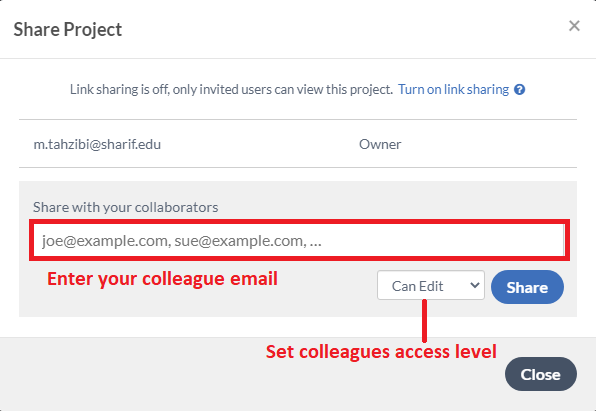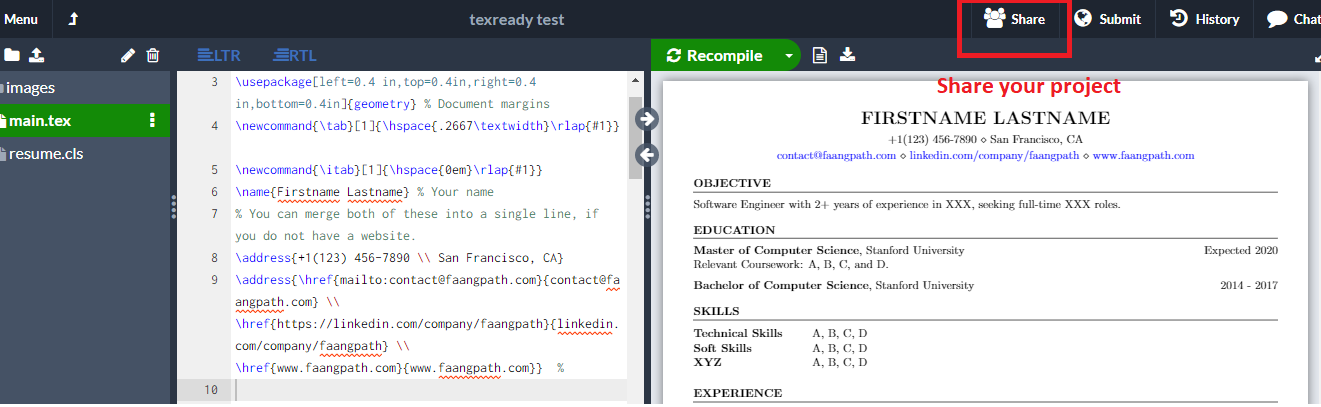LaTeX is a software system for document preparation. When writing, the writer uses plain text as opposed to the formatted text found in WYSIWYG (What You See Is What You Get) word processors like Microsoft Word, LibreOffice Writer and Apple Pages.LaTeX is a document preparation system used for the communication and publication of scientific documents.
LaTeX is especially well-suited for scientific and technical documents. Its superior typesetting of mathematical formulas is legendary. If you are a student or a scientist, then LaTeX is by far the best choice, and even if you don't need its scientific capabilities, there are other uses — it produces very high quality output, it is extremely stable, and handles complex documents easily no matter how large they are.Further remarkable strengths of LaTeX are its cross-referencing capabilities, its automatic numbering and generation of lists of contents, figures and tables, indexes, glossaries, and bibliographies.
- Typesetting journal articles, technical reports, books, and slide presentations.
- Control over large documents containing sectioning, cross-references, tables and figures.
- Typesetting of complex mathematical formulas.
- Advanced typesetting of mathematics with AMS-LaTeX.
- Automatic generation of bibliographies and indexes.
- Inclusion of artwork, and process or spot colour.
- Multi-lingual typesetting.
- Inclusion of artwork, and process or spot colour.
Only the project owner can create a template, and invited colleagues cannot. To do this, proceed as follows:
- Open the project you want to publish as a template
- At the top right corner, select the submit button as figure below
- In the opened modal, choose a title for the template, a brief description about the template and finally the group where you want to publish the template.
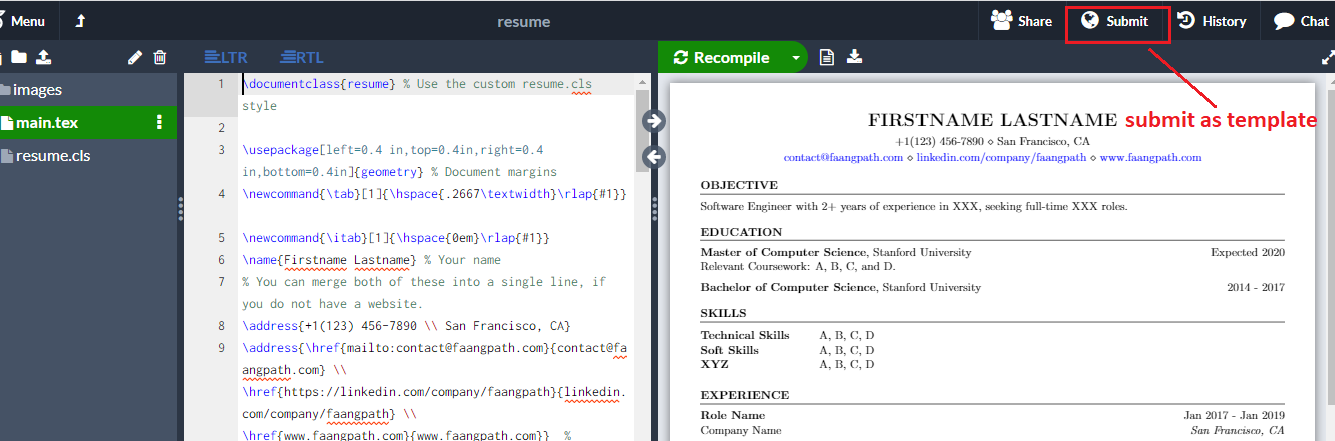
You can easily share your project with friends and colleagues using the share button. In this section, just enter your colleague's email and specify its access level.